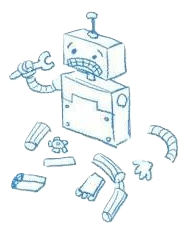You are an anonymous user who can't edit RoboWiki.
Log in if you already have an account. If you would like to become an editor for the wiki, request an account.
Log in if you already have an account. If you would like to become an editor for the wiki, request an account.
Setting up Java with Git and BitBucket
Jump to navigation
Jump to search
| This article or section is a stub. This means it lacks key information or is not complete yet. You can help by adding to it. Click here to see some more stubs to work on. |
As of 2014, programming was done using GitHub as a method of pushing and pulling commits, BitBucket as a method of online repository storage, and NetBeans as the IDE. This thorough and conclusive tutorial will also provide complete support for Windows XP to Windows 8 and Mac OS X up to Mountain Lion 10.8.3. Linux is most likely an option, but most testing has thus far been on Windows and Mac. Future and other operating systems should not be too hard to figure out, either.