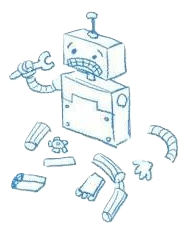You are an anonymous user who can't edit RoboWiki.
Log in if you already have an account. If you would like to become an editor for the wiki, request an account.
Log in if you already have an account. If you would like to become an editor for the wiki, request an account.
Upgrading Wordpress Plugins
Jump to navigation
Jump to search
| This article or section is a stub. This means it lacks key information or is not complete yet. You can help by adding to it. Click here to see some more stubs to work on. |
This post will describe the process of upgrading any plugins installed. Most of the time installing manually is more reliable and is recommended (spending 30 minutes fixing a problem that Wordpress created or spending 5 minutes doing it yourself).
How to Upgrade Wordpress Plugins
- From the Dashboard, click "Plugins" on the left hand navigation bar.
- Quick Tip: A number in a circle should inform you how many, if any, plugins need upgrading.
- On this page, you should see a list of plugins. Ones that need to be updated should be highlighted with a box below them informing you of this.
- Upgrade Automatically
- Click "Upgrade Automatically" underneath the desired plugin.
- Fill out the FTP information, and click "Proceed". After this, you will be waiting a bit. Don't close anything.
- If this works, life is good. If not, move on to "Upgrade Manually".
- Upgrade Manually
- Click "View version x.x.x Details" underneath the desired plugin.
- From this new page, click "WordPress.org Plugin Page" on the right hand navigation bar.
- From the WordPress.org page, click the orange "Download" button on the right hand navigation bar.
- Extract the file.
- Using a FTP client, upload the plugin to /public_html/team/wp-content/plugins (if you don't know how to use FTP, look here)
- Merge the plugin folder (just in case there are any preference files or such though it should be in the database).
- This is only best unless the plugin says otherwise! Read the README.txt!
- Merge the plugin folder (just in case there are any preference files or such though it should be in the database).
- Upgrade Automatically
- A database upgrade may be required, but this all depends on the plugin. Things should be nominal now.