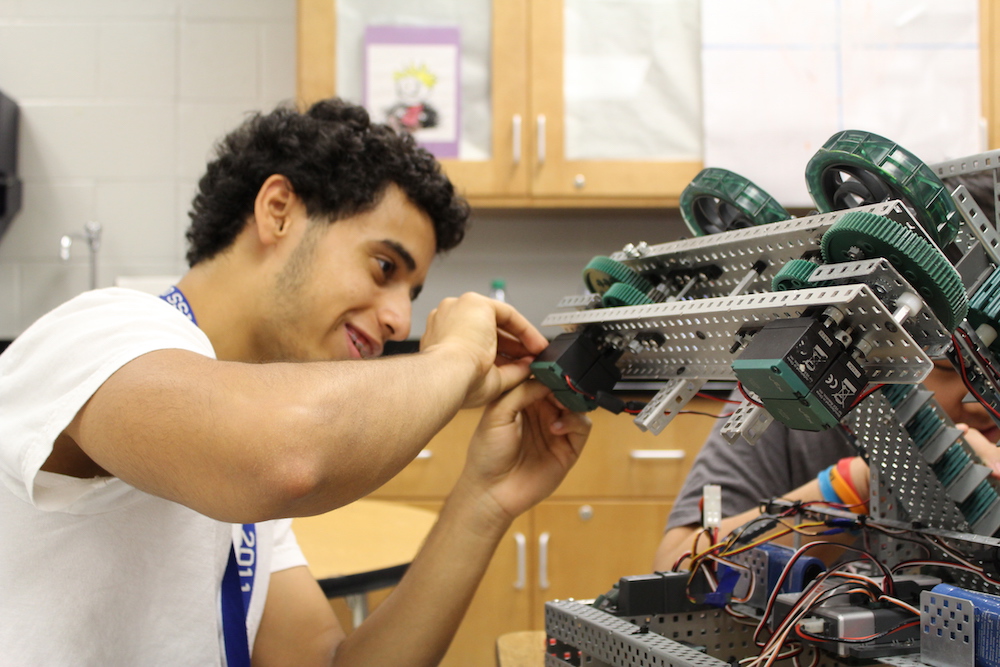Log in if you already have an account. If you would like to become an editor for the wiki, request an account.
Difference between revisions of "Template:Images"
| Line 11: | Line 11: | ||
<option>[[File:Bryce.png|300px|center]]<br><div style = "text-align:center">[[Bryce Karlins]] posing next to an [[FRC]] robot.</div></option> | <option>[[File:Bryce.png|300px|center]]<br><div style = "text-align:center">[[Bryce Karlins]] posing next to an [[FRC]] robot.</div></option> | ||
<option>[[File:Bosco.png|300px|center]]<br><div style = "text-align:center">[[Rishov Sarkar]] in his natural habitat.</div></option> | <option>[[File:Bosco.png|300px|center]]<br><div style = "text-align:center">[[Rishov Sarkar]] in his natural habitat.</div></option> | ||
| − | <option>[[File:Cheering.png|300px|center]]<br><div style = "text-align:center">Some students cheering on the | + | <option>[[File:Cheering.png|300px|center]]<br><div style = "text-align:center">Some students cheering on the Robo Lions at an [[FRC]] Tournament.</div></option> |
<option>[[File:Imdone.png|300px|center]]<br><div style = "text-align:center">[[Jay Krishnaswamy]] is just about done with everything.</div></option> | <option>[[File:Imdone.png|300px|center]]<br><div style = "text-align:center">[[Jay Krishnaswamy]] is just about done with everything.</div></option> | ||
<option>[[File:LittleMack.jpg|300px|center]]<br><div style = "text-align:center">Accurate representation of [[Mackenzie Glaser]].</div></option> | <option>[[File:LittleMack.jpg|300px|center]]<br><div style = "text-align:center">Accurate representation of [[Mackenzie Glaser]].</div></option> | ||
Revision as of 17:25, 27 March 2016
Usage
This is the random image selector that is shown on the main page. Every time you refresh a page with this template a different photo will show up.
Adding Images
Before you add images, please make sure they are school appropriate.
To add your favorite images, click the edit button on the top toolbar (Make sure the image in question has been uploaded to the wiki). From there, add the image in <option></option> tags. From there, add a <br>, which skips a line. Now enter your desired caption, but make sure it is inside this div tag: <div style = "text-align:center"></div>. It's probably better for you to just see how to add it.
Alternatively, send photos to poojan.r@prhsrobotics.com and they will be added eventually.
Example
<option>[[File:ImageName.png|300px|center]]<br><div style = "text-align:center">Caption relating to image.</div></option>
Add that code under all the existing images inside the <choose></choose> tags, but replace any placeholder info with your image info.