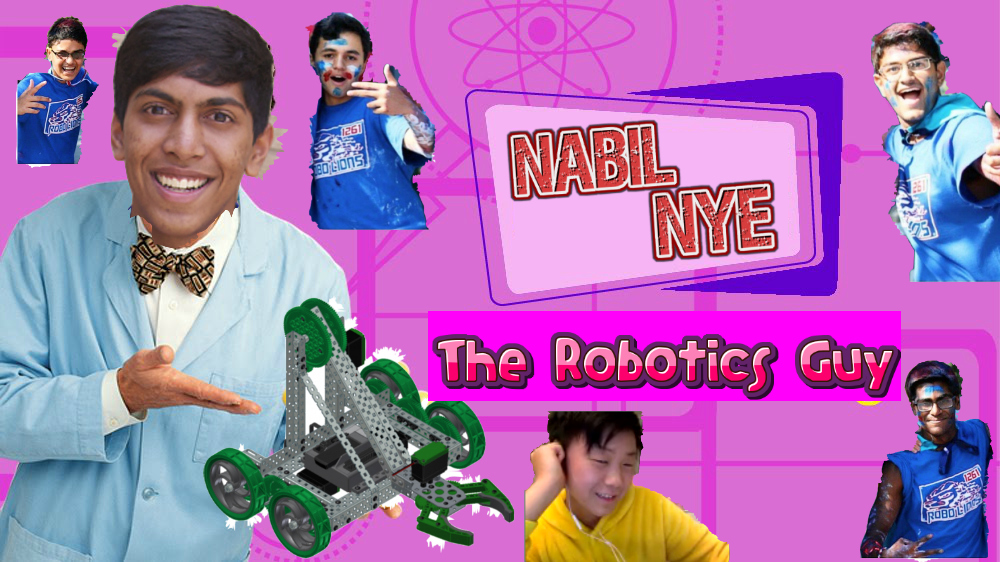You are an anonymous user who can't edit RoboWiki.
Log in if you already have an account. If you would like to become an editor for the wiki, request an account.
Log in if you already have an account. If you would like to become an editor for the wiki, request an account.
Template:Images
Revision as of 19:16, 12 December 2015 by Poojan (talk | contribs) (Created page with "<choose> <option>300px|center<br><div style = "text-align:center">Chintan Sheth getting some big money as VP of Business.</div></option> <option>...")
Nabil Khan as portrayed by Poojan Raval.
Usage
This is the random image selector that is shown on the main page.
Adding Images
Before you add images, please make sure they are school appropriate.
To add your favorite images, click the edit button on the top toolbar (Make sure the image in question has been uploaded to the wiki). From there, add the image in <option></option> tags. From there, add a <br>, which skips a line. Now enter your desired caption, but make sure it is inside this div tag: <div style = "text-align:center"></div>. It's probably better for you to just see how to add it.
Example
<option>[[File:ImageName.png|300px|center]]<br><div style = "text-align:center">Caption relating to image.</div></option>
Add that code under all the existing images inside the <choose></choose> tags, but replace any placeholder info with your image info.