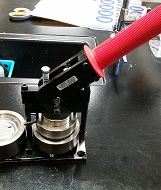Log in if you already have an account. If you would like to become an editor for the wiki, request an account.
Buttons
Buttons are usually given from a team at a regional to another team or person attending the same regional. People have habits of collecting buttons from year to year or collecting as many buttons as they can at regionals.
Button Making Machine
Below are images and patent number of the button machine used by the team. Make sure to have the plastic covers, the robo lions logo, metal cover, and the back pin.
How to make buttons
Button History
2015
The 2015 season used the same buttons as the previous year.
2014
The button design was changed in 2014, designed by Jassy Kim in her freshman year. It includes a glowing recolor of the team's iconic lion with a circuit-board mane. <clear>
2013
The team in 2013 used the same magnets as it did in the previous year.
2012
During the 2012 season, the team designed puzzle-piece-shaped magnets in place of stickers and buttons. The magnets read, "Team 1261: the missing piece to your alliance!" These magnets not only stuck to common, magnetic surfaces such as metal cabinets but also cunningly stuck to and covered the buttons of other teams, much to the excitement and awe of many.
2010
In 2010, the team used the same stickers as in 2009.
2009

In 2009, to save money the team decided to use cost effective stickers instead of buttons.
The buttons feature the circuit lion with "Peachtree Ridge High School" at the top and "Team 1261 Robo Lions" below the lion.
At the bottom of the sticker is "teamprhsrobotics.com" which is a misprint for the actual team.prhsrobotics.com site. On the sticker, the period is missing between "team" and "prhsrobotics".
2008
In 2008, the team used the same buttons as in 2007.

2007
In 2007, the button used matched the shirt for the year. The button design was created by Daniel Peterson.
The button featured the circuit lion along with the text "1261" down the left side and "Peachtree Ridge Robo Lions" along the top. On the back of the button was the team's website address.

2006
This was the button for 2006.
The design of this button was done by no specific person. The team just kept progressively modifying and tweaking them until the button design looked good.<ref name="newcomb">Matt Newcomb thinks this was so.</ref>
The team also gave away other items such as:
- Light-up lion pins
- Yellow spirit sticks

2005
This was the first year the team had buttons.
The design of this button was done by no specific person. The team just kept progressively modifying and tweaking them until the button design looked good.<ref name="newcomb"/>
2004
In 2004 there was no record of buttons at all.
References
<references/>